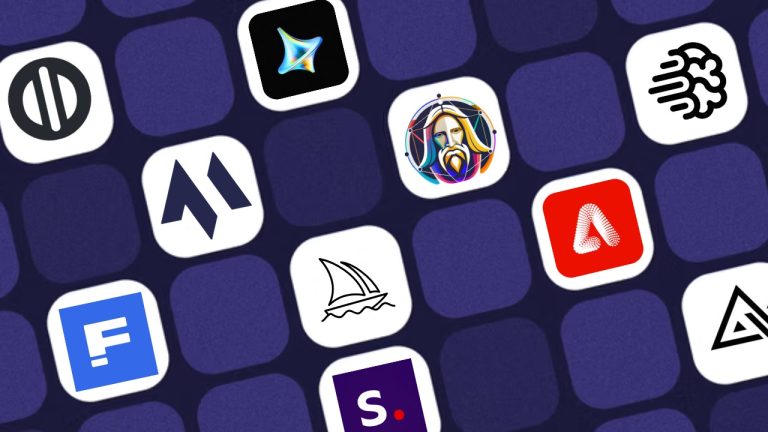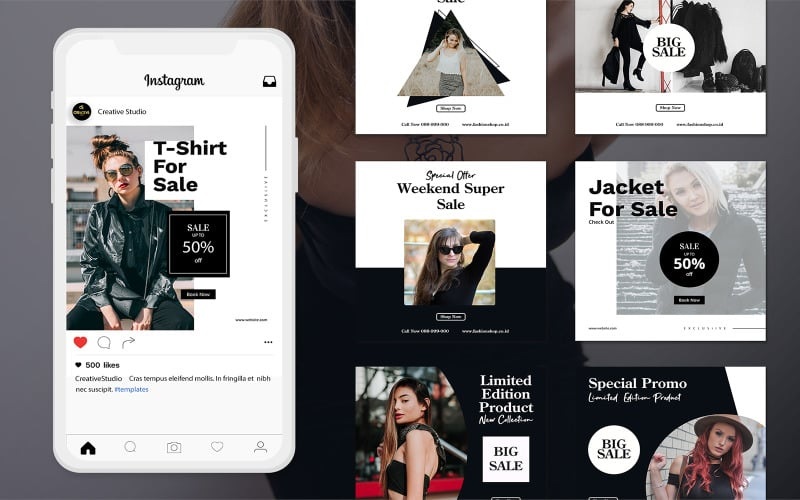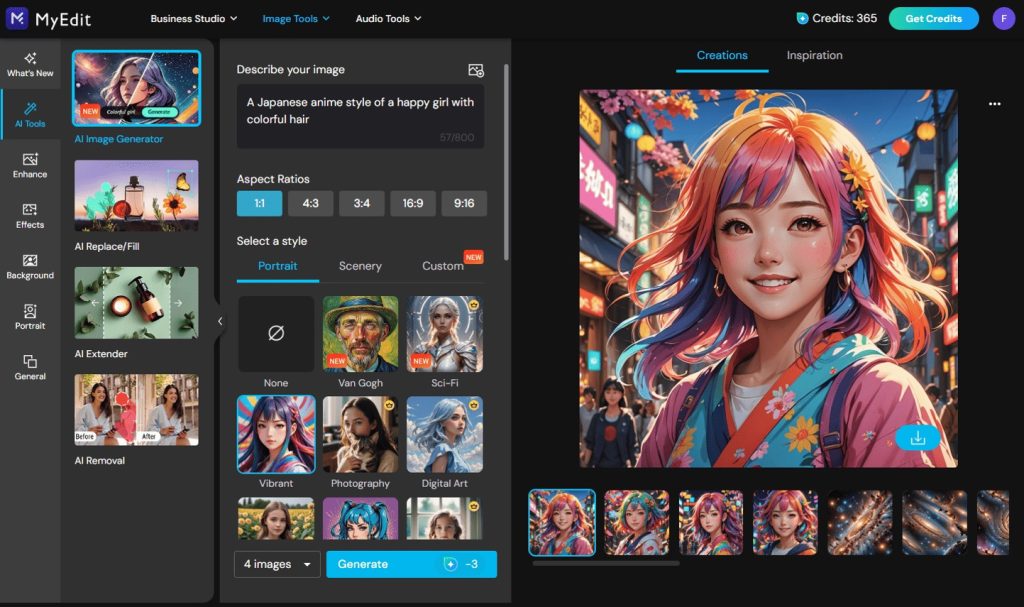Introduction: The rise of AI-powered creativity
In 2025, content creators no longer spend hours digging through stock photos or battling with endless Photoshop layers. With an AI image generator, anyone can produce studio-quality visuals in seconds — no design team or expensive subscriptions required.
From TikTok influencers to bloggers to Fortune 500 marketers, AI-powered visuals are everywhere. The question isn’t if you should use them, but which is the best AI image generator 2025 for content creators?

Why content creators can’t ignore AI image generators
Visuals are the internet’s attention magnets. Articles with images get nearly twice the views, and social posts with graphics earn much higher engagement. In a world where attention spans keep shrinking, compelling visuals are the difference between being scrolled past and being remembered.
Here’s why an AI image generator for content creators is impossible to ignore in 2025:
- Save time: Generate images in seconds instead of hours.
- Cut costs: Avoid pricey stock libraries or freelance design fees.
- Unique branding: Customize every detail to match your aesthetic.
- Endless ideas: Experiment with bold creative prompts at no extra cost.
- Scalable content: Produce dozens of variations for social posts and campaigns.
Key features to look for in the best AI image generator 2025
Not every AI art generator is built the same. The best AI image generator 2025 should balance creativity, ease, and practicality. Here’s what to look for:
- Image quality & realism — Crisp textures, accurate lighting, and outputs that don’t “look AI.” Firefly is strong for photorealism; MidJourney excels in cinematic art.
- Ease of use — Simple prompts and interfaces (like Canva AI) help non-techy creators.
- Customization — Options for style, aspect ratio, and brand colors ensure images fit your aesthetic.
- Speed — Paid tools often generate results in under 30 seconds, while free tools may queue.
- Pricing — Free tiers are fine for casual use; paid plans unlock high-res, advanced features, and commercial rights.
- Workflow integration — Look for plugins or publishing support in Canva, Photoshop, Figma, or WordPress.
- Licensing — Always check usage rights. Adobe Firefly, for example, guarantees outputs safe for commercial use.
👉 Pro tip: When choosing an AI image creation tool, prioritize customization and workflow integration so it fits seamlessly into your process.
Testing the best AI image generators in 2025
We put the most popular AI-powered image generators through their paces using the same test prompt:
“A futuristic cityscape at sunset in cinematic style.”
This gave us a clear way to compare image quality, style, and usability across platforms. Here’s how each tool stacked up.
1. MidJourney — Best for Artistic Visuals
Pros: Stunning painterly detail • Wide stylistic range • Active community
Cons: Discord-only workflow • Subscription only
Best for: Artists, YouTubers, and brands seeking cinematic, art-driven visuals.
2. DALL·E 3 — Best All-Rounder
Pros: Handles text in images well • Balanced artistic + realistic output • ChatGPT integration
Cons: Requires credits for high-res • Sometimes generic results
Best for: Bloggers, marketers, and small businesses needing versatile visuals.
3. Stable Diffusion — Best Free & Open-Source Option
Pros: Free (self-hosted) • Highly customizable • Large support community
Cons: Steep learning curve • Variable output quality
Best for: Tech-savvy creators and developers who like full control.
4. Canva AI — Best for Social Media
Pros: Built into Canva templates • Extremely easy to use • Free tier available
Cons: Less detail than pro tools • Limited customization
Best for: Social media managers, influencers, and small businesses.
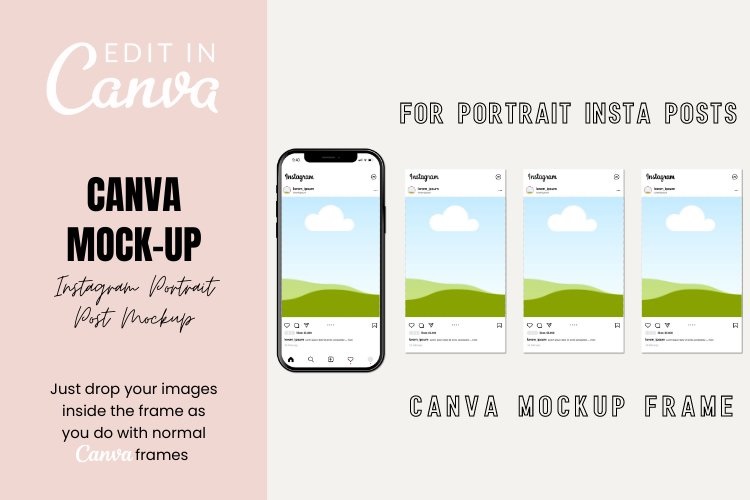
5. Adobe Firefly — Best for Professionals
Pros: Professional-grade results • Safe for commercial use • Adobe ecosystem integration
Cons: Paid only • Complex for beginners
Best for: Designers, agencies, and businesses needing polished, reliable visuals.
6. Runway Gen-2 — Best for Video + Images
Pros: Creates both stills and video • Intuitive for motion experiments • Rapidly evolving
Cons: Still maturing • Video results can be inconsistent
Best for: Early adopters, TikTok creators, and experimental marketers.
Quick Comparison Table
👉 Here’s how today’s top AI photo generators compare in 2025:
| Tool | Best For | Pros | Cons | Price |
| MidJourney | Artistic visuals | Stunning, cinematic detail | Discord-only, no free tier | Paid |
| DALL·E 3 | All-rounder | Handles text, versatile | Credits required, generic | Freemium |
| Stable Diff. | Tech-savvy creators | Free, customizable, community | Learning curve, variable | Free |
| Canva AI | Social media managers | Easy, integrated, free tier | Less detail, limited scope | Freemium |
| Adobe Firefly | Professionals, agencies | Pro-grade, commercial safe | Paid, complex for casuals | Paid |
| Runway Gen-2 | Video + images | Innovative, video features | Maturing, inconsistent | Freemium |
Free vs paid AI image generators
Every creator eventually faces the same question: should you stick with a free AI image generator or upgrade to a paid plan?
Free AI Tools
Free platforms like Stable Diffusion (self-hosted) and Canva AI’s free tier are excellent starting points. They let you test prompts, play with ideas, and create simple visuals at no cost.
Pros: Zero financial risk • Good for hobbyists • Quick experiments
Cons: Limited resolution • Fewer customization options • Some restrict commercial rights
Paid AI Tools
Premium platforms like MidJourney, Adobe Firefly, and DALL·E 3’s paid tier deliver sharper images, faster results, and commercial-use licensing.
Pros: Higher resolution • Priority access • Safe for business use • Advanced features
Cons: Monthly fees • More complex for beginners
👉 Decision rule: If visuals are occasional “nice-to-haves,” free is fine. If visuals are central to your brand or business growth, paid is essential.
How creators are using AI art tools today
The beauty of an AI image generator for content creators is its flexibility. Different industries use these tools in unique ways:
- Bloggers & publishers: Custom blog headers, infographics, and illustrations to stand out from stock photos.
- YouTubers & podcasters: Eye-catching thumbnails, branded banners, and cover art.
- Social media managers: Seasonal campaigns, carousel graphics, and consistent Instagram aesthetics using AI art tools for social media.
- Marketers & advertisers: A/B test multiple ad creatives in minutes.
- Small businesses: Affordable product mockups, flyers, and event posters.
The Ethical and Legal Side of AI Image Creation
AI image generators unlock creativity, but they also raise important ethical and legal questions.
1. Copyright & Commercial Use
Licensing varies by platform. Free tiers may restrict business use, while Adobe Firefly markets its outputs as safe for commercial projects. Always double-check terms before using AI visuals in ads, logos, or products.
2. Bias & Representation
AI models reflect their training data and may reinforce stereotypes (e.g., defaulting to certain genders or skin tones). To counter this, include diversity explicitly in your prompts.
3. Authenticity & Transparency
Should creators disclose AI-generated visuals? In marketing and social media, maybe not. But in fields like journalism or tutorials, disclosure helps maintain trust.
4. Future Regulations
Expect clearer rules around copyright, advertising, and disclosure as governments introduce AI policies.
Final verdict: Which is the best AI image generator 2025?
There isn’t a single winner for everyone — the best choice depends on your goals, skills, and budget.
- For beginners: Canva AI — simple, free, and social-media friendly.
- For professionals: Adobe Firefly — polished outputs and commercial-safe licensing.
- For budget creators: Stable Diffusion — free and endlessly customizable.
- For artistic flair: MidJourney — cinematic, painterly visuals.
- For versatility: DALL·E 3 — reliable balance of text, style, and usability.
- For innovation: Runway Gen-2 — blending stills and AI video.
👉 Bottom line: In 2025, the best AI image generator isn’t just a tool — it’s your creative co-pilot.
💡 Call to action: Which AI image generator are you using in 2025? Share your pick in the comments!
FAQs
- What is the best AI image generator in 2025?
It depends on your needs: DALL·E 3 is versatile, MidJourney excels in artistic visuals, Adobe Firefly is pro-grade, and Stable Diffusion is the best free option. - Can I use AI art tools for social media content?
Yes. Tools like Canva AI and DALL·E 3 make it simple to create Instagram posts, TikTok covers, and branded graphics with AI art tools for social media. - Are there truly free AI image generators?
Yes — Stable Diffusion (self-hosted) and Canva AI’s free tier are free, though some limit resolution or commercial rights. - What’s the difference between an AI art generator and AI photo editing software 2025?
AI art generators (e.g., MidJourney) create new images from text prompts, while AI photo editing software 2025 (e.g., Adobe Firefly) enhances or transforms existing photos. - Can I legally use AI-generated images for my business?
Yes, if the platform allows it. Paid tools like Adobe Firefly guarantee safe commercial use, while free tiers may have restrictions.