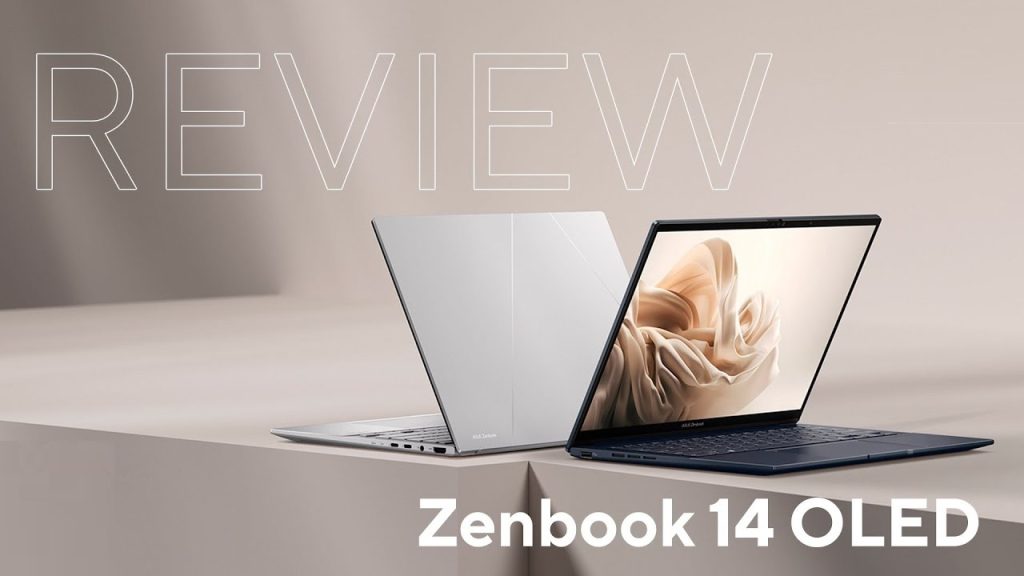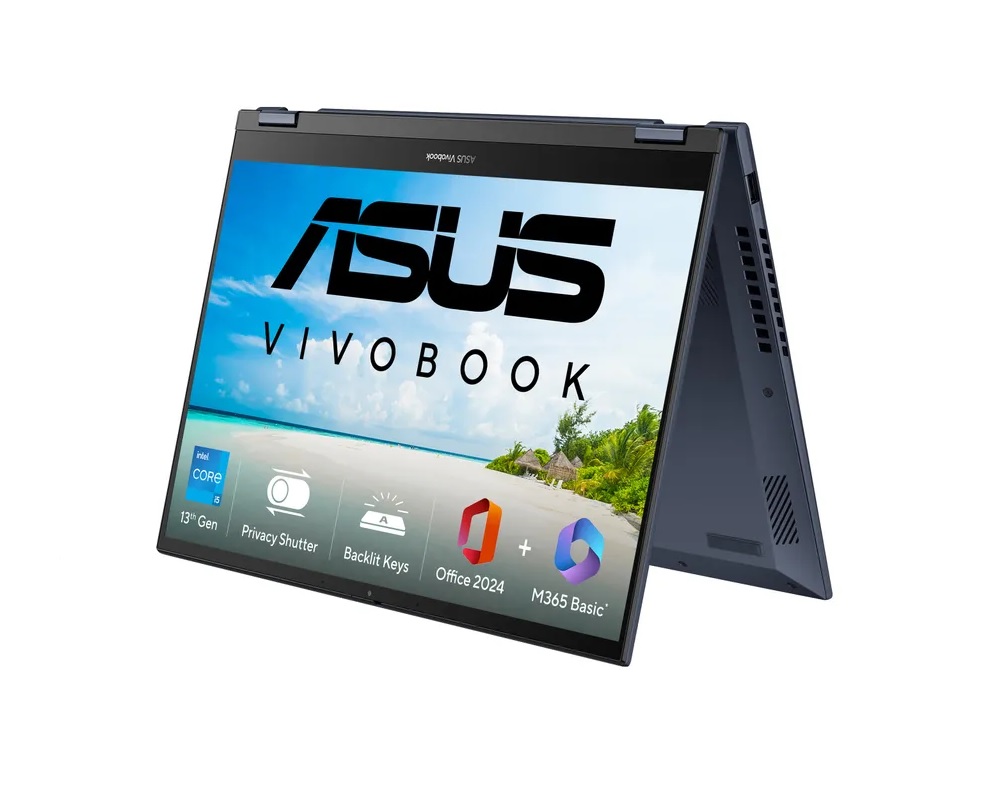Introduction
Imagine juggling work emails at a beachside café, editing presentations on a high-speed train, or attending Zoom calls from a cozy Airbnb in Paris. Sounds like a dream, right? Well, for digital nomads and remote workers in 2025, it’s reality- but only if they’ve got the right lightweight laptop in their backpack.
Today’s professionals need more than just power- they need portability, style, and long battery life packed into an ultraportable laptop that doesn’t weigh them down. Whether you’re a frequent flyer, a remote worker, or simply someone who hates carrying bulky tech, choosing the best travel laptop can transform your productivity.
In this guide, we’ll explore the best laptops for digital nomads, remote workers, and frequent travelers in 2025. From budget ultraportable laptops to high-end premium picks, we’ll break down the top contenders, compare features, and help you find the perfect thin and light laptop for work and play.
Why lightweight laptops are essential for travel and remote work
If you’ve ever carried a chunky laptop through airport security or tried squeezing one into a small travel bag, you know the struggle. The truth is: lightweight laptops aren’t just a luxury, they’re a necessity for anyone balancing work and wanderlust in 2025.
Here’s why:
1. Portability without compromise
Remote workers and digital nomads live a “pack light, work anywhere” lifestyle. A thin and light laptop slips easily into backpacks, messenger bags, or even tote bags without making your shoulders hate you by lunchtime.
2. Lightweight laptops with long battery life = true freedom
When your next power outlet might be five hours away (or worse, hidden behind someone else’s luggage at the airport lounge), a lightweight laptop with long battery life is a lifesaver. Many of 2025’s models now offer 15–20 hours of juice, making them perfect for long flights or all-day work marathons.
3. The rise of laptops for remote work
From video calls to cloud-based tools, work has shifted online. The best laptops for remote work now blend powerful processors, sharp displays, and whisper-quiet keyboards- all inside a portable laptop for work you can carry anywhere.
4. Built for digital nomads
The best laptops for digital nomads aren’t just light- they’re durable, versatile, and ready for anything. Spill-proof keyboards, sturdy hinges, and 2-in-1 touchscreen options are becoming the go-to for professionals working from co-working hubs, cafés, and airports worldwide.
5. Style that travels with you
Let’s be honest: looks matter too. The sleek design of ultraportable laptops not only fits your bag but also your style. Whether you’re pitching to a client in a co-working space or casually browsing Netflix in your Airbnb, these laptops make you look as sharp as you work.
Key features to look for in a thin and light laptop
Choosing the best lightweight laptop isn’t just about weight- it’s about balance. A good ultraportable laptop should feel featherlight in your bag but still deliver enough power to handle your daily grind. Here are the key features you need to watch out for when shopping for the best travel laptop or a portable laptop for work in 2025:
Battery life: the ultimate travel essential
The first question digital nomads ask isn’t “How fast is it?”- it’s “How long does it last?” A lightweight laptop with long battery life is a lifesaver on long-haul flights, during back-to-back meetings, or when you’re camping out at a café with few outlets.
- Aim for 15+ hours of battery life for all-day performance.
- Look for fast-charging tech- some laptops now hit 50% in just 30 minutes.
- OLED and energy-efficient displays can also stretch your usage further.
Performance on the go
Gone are the days when “lightweight” meant “weak.” In 2025, even the slimmest laptops come with serious muscle.
- Processors: Intel Core Ultra and AMD Ryzen AI chips now dominate, offering both speed and efficiency.
- RAM: Minimum 16GB if you multitask (8GB is entry-level but may feel cramped for remote work).
- Storage: Go for SSDs (512GB or higher)- they’re fast, shock-resistant, and essential for travelers.
A thin and light laptop should keep up with spreadsheets, editing, and endless Zoom calls without turning into a jet engine.
Weight and size: the travel-friendly sweet spot
Here’s the magic formula: under 3 pounds (1.3kg) and under 15mm thick. This ensures your laptop is light enough to slip into any bag without feeling like you’re carrying a dumbbell around Europe.
- 13-inch and 14-inch laptops are the sweet spot for portability.
- 15-inch and above are better for home/office setups unless you’re fine with extra weight.
Connectivity and ports: staying plugged in anywhere
Remote workers often rely on more than Wi-Fi. You’ll need a laptop that balances sleekness with practicality.
- USB-C/Thunderbolt 4: Standard for charging and fast transfers.
- HDMI/Mini HDMI: Handy for presentations on the go.
- Headphone jack: Yes, some brands still try to ditch it- and yes, you’ll regret not having it.
- Wi-Fi 7 + 5G support: Ensures smooth connectivity in airports, co-working hubs, and Airbnbs.
Extra travel-friendly features
- Durability: Magnesium alloy or aluminum builds resist bumps.
- Backlit keyboards: Night flights and dim cafés demand them.
- Fingerprint or Face ID login: Faster, safer, no password hassle.
Best lightweight laptops 2025- our top picks
The market in 2025 is packed with sleek machines that combine featherlight designs with serious performance. Whether you want an all-rounder, a budget-friendly option, or a premium powerhouse, here are the best lightweight laptops to check out this year:
Best overall lightweight laptop 2025 – ASUS Zenbook 14 OLED
The Zenbook 14 OLED is the ultimate blend of portability and performance. Weighing just around 1.3 kg, this 14-inch marvel packs a stunning OLED display that delivers vivid colors and perfect contrast — great for creators and binge-watchers alike. It’s powered by Intel’s latest Core Ultra processors, coupled with fast SSD storage and up to 32 GB of RAM, so multitasking feels instant and effortless.
Pros:
- Gorgeous OLED display with deep blacks and sharp details.
- Long battery life (around 15 hours on moderate use).
- Premium build with solid aluminum chassis and a compact footprint.
- Excellent keyboard and trackpad comfort.
Cons:
- OLED screen can be reflective in bright outdoor light.
- Can get a little warm under sustained heavy workloads.
Verdict: The Zenbook 14 OLED hits that sweet spot — light enough to carry all day, powerful enough for creative work, and classy enough to make your coffee shop neighbors jealous.
Best ultra-light all-rounder – ASUS Zenbook A14 OLED
If weight is your top concern, the Zenbook A14 OLED practically redefines portability. At just under 1 kg, it’s one of the lightest laptops money can buy in 2025. Despite its featherweight design, it doesn’t compromise on quality — you still get an OLED display, long battery life, and solid everyday performance.
Pros:
- Exceptionally light — almost disappears in your backpack.
- Battery life that can stretch past a full workday.
- Sleek magnesium-aluminum chassis with premium finish.
- Great keyboard feel for such a thin machine.
Cons:
- Not built for heavy creative or gaming workloads.
- Limited port selection compared to thicker laptops.
Verdict: For digital nomads, writers, and frequent travelers, the A14 OLED is the dream companion — ultra-portable, durable, and dependable.
Best convertible ultraportable – ASUS Vivobook S14 Flip 2025
The Vivobook S14 Flip brings flexibility to the table — literally. With its 360-degree hinge and responsive touchscreen, it flips easily between laptop and tablet mode. Ideal for remote workers, presenters, and creators, it offers solid mid-range performance thanks to Intel’s latest chips and generous RAM options.
Pros:
- 2-in-1 flexibility for work, creativity, and entertainment.
- Smooth touchscreen with stylus support.
- Sturdy hinge mechanism and sleek aesthetics.
Cons:
- Slightly heavier than standard ultrabooks.
- Battery life is decent, not exceptional.
Verdict: If you want one device that does it all — type, draw, and present — the S14 Flip offers top-tier flexibility without breaking the portability promise.
Best budget ultraportable laptop – Lenovo IdeaPad Slim 3
For those on a tighter budget, the IdeaPad Slim 3 delivers serious value. Despite its affordable price tag, it’s impressively thin and portable, weighing about 1.6 kg. Powered by AMD Ryzen or Intel Core processors, it’s perfect for students or remote workers who need a dependable day-to-day machine.
Pros:
- Excellent price-to-performance ratio.
- Slim, professional design with comfortable keyboard.
- Reliable performance for browsing, writing, and video calls.
Cons:
- Display is adequate but not as bright or colorful as OLED options.
- Battery life and build quality are modest compared to premium models.
Verdict: The IdeaPad Slim 3 proves you don’t need to overspend to get a capable, portable laptop for work or study.
Best entry-level lightweight laptop – HP Ryzen-powered model
HP’s Ryzen-based lightweight laptops are the go-to for anyone needing affordability and portability in one neat package. Featuring efficient AMD processors, SSD storage, and a clean 15-inch display, these laptops are surprisingly nimble for everyday tasks.
Pros:
- Lightweight and travel-friendly.
- Smooth everyday performance with Ryzen processors.
- Affordable without feeling “cheap.”
Cons:
- Not ideal for demanding apps or multitasking with heavy files.
- Average battery life compared to premium ultrabooks.
Verdict: A solid starter laptop for remote work, students, or travelers who want reliability without splurging.
Best premium ultraportable – Apple MacBook Air (M4, 13- and 15-inch)
Apple’s MacBook Air remains the gold standard for thin-and-light laptops, and the 2025 M4 version is no exception. It’s sleek, whisper-quiet, and astonishingly efficient, thanks to Apple’s new M4 chip. Available in 13- and 15-inch variants, it offers unmatched battery life and seamless integration with the Apple ecosystem.
Pros:
- Incredible battery life — up to 18 hours.
- Silent, fanless design with strong performance.
- Gorgeous Retina display and premium aluminum build.
- Excellent trackpad and speaker quality.
Cons:
- More expensive than comparable Windows ultrabooks.
- Limited ports (USB-C only).
Verdict: For professionals and creatives who live in Apple’s ecosystem, the M4 MacBook Air is still the lightest, smartest choice for work and travel.
Best 2-in-1 for flexibility – Lenovo Yoga 9i Aura Edition
The Yoga 9i Aura Edition offers a luxurious mix of power, portability, and versatility. Its polished metal chassis and rotating soundbar hinge scream premium. The OLED touchscreen makes creative tasks a joy, while the 2-in-1 hinge transforms it into a tablet in seconds.
Pros:
- Stunning OLED display and premium design.
- Excellent keyboard and stylus support.
- Great balance of performance and portability.
Cons:
- Pricier than other convertibles.
- Slightly heavier than non-convertible rivals.
Verdict: For those who crave luxury and flexibility, the Yoga 9i Aura Edition delivers top-tier craftsmanship in a travel-friendly form.
Best hybrid tablet-laptop – Microsoft Surface Pro (2025)
The Surface Pro remains the benchmark for detachable 2-in-1s. In 2025, it’s lighter, faster, and smarter than ever. Its detachable keyboard and upgraded processor make it a perfect companion for anyone who wants both tablet freedom and laptop productivity.
Pros:
- Ultra-portable and versatile design.
- Excellent touchscreen and stylus precision.
- Ideal for travelers and hybrid workers.
Cons:
- Expensive once you add accessories.
- Limited ports and smaller display area for multitasking.
Verdict: If mobility is your top priority, the Surface Pro 2025 is your best friend — a laptop when you need one, a tablet when you don’t.
Comparing lightweight laptops in 2025
With so many thin and light laptops available, choosing the right one can feel overwhelming. To make things easier, here’s a quick comparison of some of the best lightweight laptops of 2025 based on weight, battery life, performance, and price.
| Laptop | Weight | Battery Life | Best For | Price Range |
| ASUS Zenbook 14 OLED | 1.3 kg | Up to 18 hrs | Balanced performance + portability | Mid to High |
| ASUS Zenbook A14 OLED | 1.1 kg | Up to 15 hrs | Frequent travelers, digital nomads | Mid-range |
| ASUS Vivobook S14 Flip 2025 | 1.5 kg | Up to 13 hrs | 2-in-1 flexibility for work + play | Mid-range |
| Lenovo IdeaPad Slim 3 | 1.4 kg | Up to 10 hrs | Budget ultraportable laptop | Budget |
| HP Ryzen Lightweight Model | 1.35 kg | Up to 11 hrs | Entry-level remote work setup | Budget |
| Apple MacBook Air (M4) | 1.24 kg | Up to 20 hrs | Best laptop for digital nomads | Premium |
| Lenovo Yoga 9i Aura Edition | 1.4 kg | Up to 14 hrs | Stylish 2-in-1 professionals | Premium |
| Microsoft Surface Pro (2025) | 0.9 kg | Up to 12 hrs | Ultra mobility, tablet-laptop hybrid | Premium |
Key takeaway:
- Best for budget buyers → Lenovo IdeaPad Slim 3 or HP Ryzen models
- Best for travel → ASUS Zenbook A14 OLED, MacBook Air M4
- Best for power + premium feel → MacBook Air M4, Lenovo Yoga 9i Aura
- Best for flexibility → Surface Pro 2025, ASUS Vivobook S14 Flip

Budget vs premium ultraportables: which one should you choose?
One of the biggest questions travelers and remote workers face is: “Should I go budget or premium when buying a lightweight laptop?” The truth is, it depends on how (and where) you work. Let’s break it down.
Budget ultraportable laptops: smart and affordable
If you’re a student, freelancer, or digital nomad just starting out, a budget ultraportable laptop might be all you need. These laptops cost less but still offer solid performance for everyday tasks.
Pros of budget ultraportables:
- Affordable- great value for money
- Light and portable
- Capable of handling emails, browsing, video calls, and docs
- Perfect portable laptops for work if your tasks are light
Cons:
- Shorter battery life compared to premium models
- Basic build materials (more plastic than metal)
- Struggles with demanding tasks like video editing or 3D rendering
Best examples: Lenovo IdeaPad Slim 3, HP Ryzen-powered models
Premium thin and light laptops: power meets style
Premium thin and light laptops are for remote workers and travelers who want zero compromises. They combine gorgeous displays, powerful processors, and unbeatable battery life- all inside a slim design.
Pros of premium ultraportables:
- Sleek, durable builds (aluminum, magnesium alloy)
- Lightweight laptops with long battery life (often 15–20 hours)
- Excellent performance for multitasking and creative work
- Stylish design that looks professional on the go
Cons:
- Higher price tag
- Repairs can be expensive
- Extra features (touchscreens, premium hinges) sometimes add weight
Best examples: Apple MacBook Air (M4), ASUS Zenbook 14 OLED, Lenovo Yoga 9i Aura Edition
Verdict: budget or premium?
- Go budget if you just need a reliable machine for work documents, emails, browsing, and occasional streaming.
- Go premium if you’re a full-time remote worker, digital nomad, or creative professional who needs long-lasting performance and design.
Think of it this way: a budget ultraportable laptop is like a sturdy travel backpack- it does the job. A premium thin and light laptop is more like a designer carry-on- durable, stylish, and makes a statement.
Tips for maintaining your lightweight laptop on the go
A lightweight laptop is like your travel buddy- reliable, compact, and always by your side. But just like any travel companion, it needs care to stay in top shape. Here are some simple but effective tips for keeping your ultraportable laptop running smoothly while you’re hopping between airports, cafés, and co-working hubs.
1. Carry a protective case
Thin laptops are sleek but also fragile. A slim padded sleeve or hard-shell case keeps your device safe from bumps, scratches, and the occasional coffee spill. Bonus points if it’s water-resistant- you never know when your backpack will meet a surprise rain shower.
2. Invest in a travel charger and power bank
A lightweight laptop with long battery life is fantastic, but long layovers and full-day road trips can still drain it. Carry a USB-C travel charger and a high-capacity power bank that supports laptop charging. That way, you’ll never be caught with a dead battery in the middle of a client call.
3. Keep it cool
Remote work in tropical cafés or beachside huts? Sounds dreamy, but heat is your laptop’s worst enemy. Use a portable cooling pad or simply elevate the laptop slightly to let air circulate. Even a couple of bottle caps under the corners can help- yes, it’s a digital nomad hack.
4. Manage your storage
Nothing kills productivity faster than a sluggish laptop. Regularly clear out unused apps, offload files to the cloud, and keep your SSD tidy. For remote workers, syncing with cloud services means you can access your work even if your laptop decides to nap.
5. Update software and security
Digital nomads often hop on public Wi-Fi networks, which can be a hacker’s playground. Always keep your OS updated, enable firewall settings, and use a VPN when working remotely. And yes, multi-factor authentication is your friend.
6. Accessorize smartly
Lightweight doesn’t have to mean limited. Compact wireless keyboards, travel-sized mice, and foldable laptop stands can make your setup feel like a full office- minus the weight of dragging a desktop across Europe.
Pro tip: Treat your laptop like your passport- never leave it unattended, and always back it up. Losing files is worse than losing socks in a hostel laundry room.
Final verdict- which laptop should you buy in 2025?
The world of lightweight laptops in 2025 is more exciting than ever. Whether you’re a jet-setting digital nomad, a freelancer working from co-working hubs, or a professional juggling Zoom calls while traveling, there’s a thin and light laptop built for you.
If you want the best all-round ultraportable, the ASUS Zenbook 14 OLED is a safe bet. It blends power, portability, and an OLED display in a sleek design that’s perfect for both work and play.
If you’re after maximum portability for travel, the ASUS Zenbook A14 OLED or the Apple MacBook Air (M4) are your best companions. They’re light, durable, and offer outstanding battery life- exactly what digital nomads dream of.
On a budget? The Lenovo IdeaPad Slim 3 and HP Ryzen lightweight models are reliable and affordable budget ultraportable laptops that cover all the basics without breaking the bank.
And if you crave flexibility, the Lenovo Yoga 9i Aura Edition or Microsoft Surface Pro (2025) give you 2-in-1 functionality, making them ideal laptops for remote work and creative projects.
Bottom line:
- Pick budget ultraportables if you need something affordable and simple.
- Choose premium thin and light laptops if you want long-lasting performance, style, and battery life.
Whichever you choose, the right lightweight laptop will make your 2025 work-life blend smoother, lighter, and more productive.
FAQs about the best lightweight laptops 2025
1. What’s the best laptop for digital nomads in 2025?
The Apple MacBook Air (M4) and the ASUS Zenbook A14 OLED are top choices for digital nomads. They’re lightweight, durable, and have excellent battery life, making them ideal for working anywhere in the world.
2. Which lightweight laptop has the longest battery life?
The MacBook Air (M4) leads the pack with up to 20 hours of battery life, followed closely by the ASUS Zenbook 14 OLED. Both are perfect for long flights, café sessions, or full workdays without needing to recharge.
3. Are budget ultraportable laptops worth it for remote work?
Yes, if your tasks are light. Models like the Lenovo IdeaPad Slim 3 or HP’s Ryzen-powered laptops are affordable budget ultraportable laptops that handle browsing, emails, video calls, and documents with ease. They may struggle with heavy editing or design work, but they’re excellent for basic remote productivity.
4. Can a thin and light laptop handle heavy tasks?
Absolutely- but it depends on the model. Premium thin and light laptops like the Zenbook 14 OLED or MacBook Air can handle multitasking, photo editing, and even light video editing. However, for gaming or 3D rendering, you’ll still need a laptop with a more powerful GPU.
5. How do I choose between MacBook and Windows ultraportables?
It comes down to ecosystem and workflow. MacBooks (like the Air M4) shine for battery life, efficiency, and integration with other Apple devices. Windows ultraportables (ASUS Zenbook, Lenovo Yoga) offer more variety, flexibility, and often better port selection. Both are excellent for remote work and travel laptops, so your choice depends on your preferences.
6. What size is best for a travel laptop?
For most travelers, a 13–14 inch laptop is the sweet spot. It’s compact enough to fit in small bags but large enough for productivity. If you want more screen space, a 15-inch lightweight laptop like the MacBook Air 15-inch is still travel-friendly without being bulky.