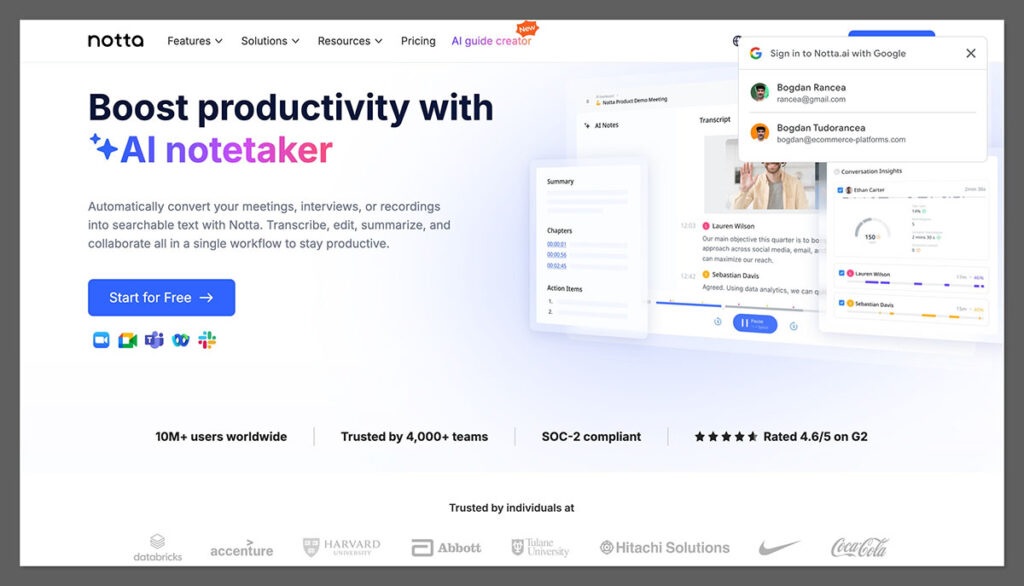If you think AI is only for tech geeks and coders, think again. In 2025, artificial intelligence has become every student’s best friend – from organizing study schedules to explaining calculus problems faster than you can say “exam week panic.” Whether you’re tackling essays, solving equations, or learning a new language, the right AI apps can save hours and boost your grades (and sanity).
But with so many shiny tools out there, which ones are actually worth your time? Don’t worry – we’ve done the homework for you. In this guide, we’ll explore the best AI tools for students that make studying, note-taking, and research more efficient, engaging, and just a little bit magical.
We’ll cover everything from AI-powered study planners to language learning apps, math solvers, note-taking tools, and even AI flashcard makers. So, grab your laptop (or your coffee), and let’s dive into the ultimate AI toolkit for students in 2025.
AI-powered study planners and productivity apps
Let’s face it – balancing assignments, classes, and that one group project where no one replies can feel like herding cats. Enter the AI-powered study planner, your personal academic assistant that never forgets a deadline. These smart apps don’t just remind you when something’s due; they analyze your workload, adapt to your study habits, and optimize your time like a digital life coach.
1. Notion AI – your all-in-one study planner
Notion AI takes the popular productivity tool and upgrades it with an AI brain. Students can create to-do lists, schedule tasks, and even ask the AI to generate summaries or draft study guides. It’s like having an organized friend who actually likes color-coded notes.
Best for: Students who love flexibility and visual organization.
Why it stands out: It integrates seamlessly with your notes, research, and calendar – all in one workspace.
2. Motion – the AI time optimizer
Motion automatically plans your entire day based on deadlines and priorities. Missed a class or need to study longer for an exam? Motion adjusts your schedule in real time. It’s an excellent AI-powered study planner for those who juggle multiple subjects or projects.
Best for: Students who struggle with procrastination or time management.
Why it stands out: Real-time schedule adjustments and smart prioritization.
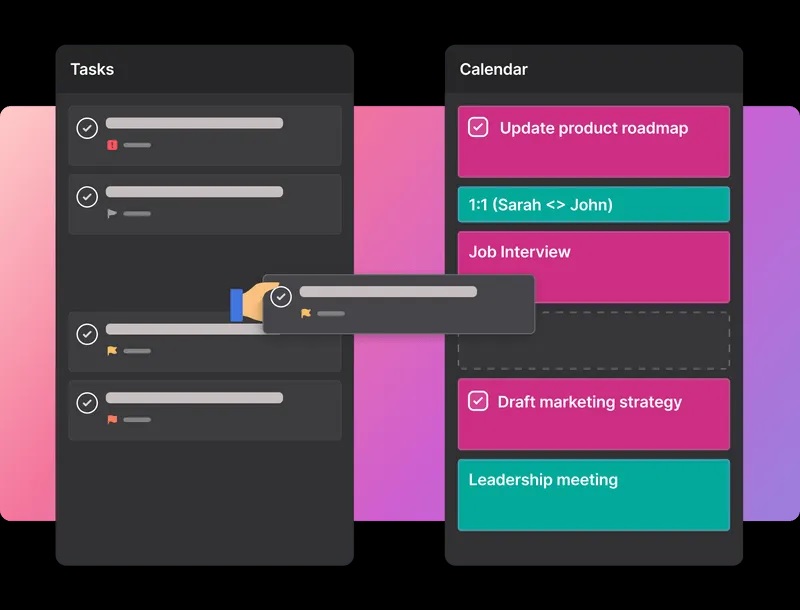
3. Google Gemini (formerly Bard) – for quick planning and idea generation
Gemini can create personalized study routines, brainstorm project ideas, and even set reminders. It works across Google Workspace, meaning your Docs, Sheets, and Calendar can now think with you.
Best for: Students who live inside Google’s ecosystem.
Why it stands out: It’s fast, accurate, and blends seamlessly into existing workflows.

AI note-taking apps that make lectures effortless
Gone are the days of scribbling half-finished sentences and hoping you’ll decode them later. Today’s AI note-taking apps can listen, transcribe, and summarize entire lectures while you focus on understanding – not just writing. Whether you’re in a classroom, on Zoom, or binge-watching recorded lectures at 2 a.m., these tools ensure your notes are always sharp and searchable.
4. Notta – transcribe and summarize in seconds
Notta listens to your lectures and instantly turns them into well-organized notes. It supports multiple languages and even detects speakers – perfect for group discussions or long seminars. The AI summarizer for students can highlight key points and generate concise summaries for quick revision.
Best for: Students attending long lectures or online courses.
Why it stands out: Accurate transcription, automatic summaries, and keyword search make review sessions faster.
5. Otter.ai – your lecture buddy
Otter.ai has become a must-have for students who rely on precise note-taking. It records audio, identifies different speakers, and creates detailed transcripts synced with timestamps. You can even search for specific topics within your notes.
Best for: Students who prefer revisiting lectures without replaying hours of audio.
Why it stands out: Great integration with Zoom and Google Meet, plus excellent accuracy.

6. Evernote with AI features – organize your academic chaos
Evernote’s AI features automatically categorize notes, suggest tags, and help you find old information in seconds. Combine this with handwriting recognition and web clipping, and you’ve got a digital notebook that never loses a page.
Best for: Multitaskers juggling notes, research, and assignments.
Why it stands out: Smart organization powered by AI and cross-device sync.
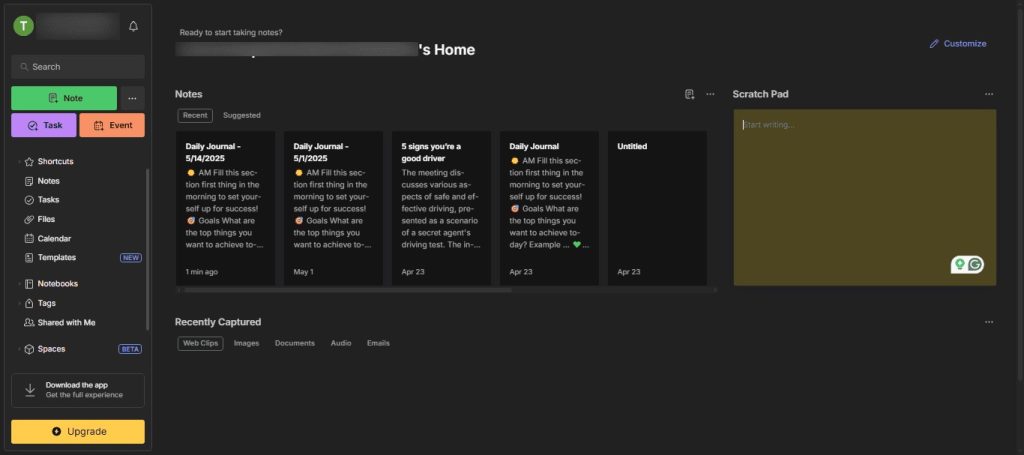
AI tools for research and paper writing
Let’s be honest: writing a research paper can feel like scaling a mountain made of citations, PDFs, and endless revisions. But with the right AI apps for research, students can turn that uphill battle into a smooth hike. These tools help you brainstorm ideas, summarize academic papers, generate outlines, and even write full drafts – all while saving time for the things you actually enjoy (like sleeping).
7. Research Rabbit – the Spotify of academic research
Research Rabbit lets you explore papers, authors, and topics through beautiful, visual graphs. It’s not just about finding papers; it’s about discovering connections. You can track how research fields evolve and curate reading lists that sync with your interests.
Best for: Students working on theses or long-term research projects.
Why it stands out: Helps visualize academic networks and discover related studies you might otherwise miss.

8. Semantic Scholar – smarter searching for serious students
Powered by AI, Semantic Scholar scans millions of research papers and ranks results by relevance and credibility. It also highlights key findings and citations – perfect for anyone who wants reliable sources without endless scrolling.
Best for: Students who need trustworthy sources fast.
Why it stands out: Its AI filters out fluff, focusing on peer-reviewed, high-impact research.
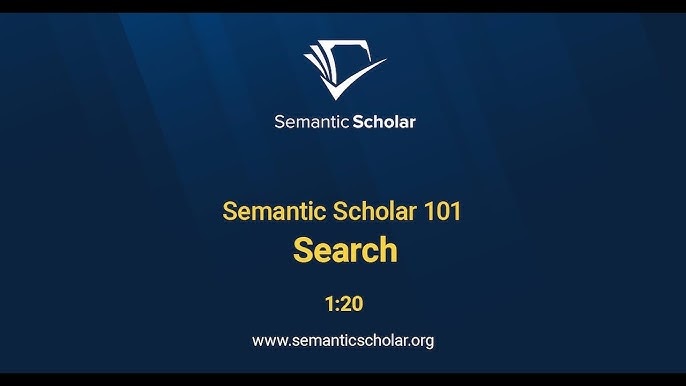
9. Jenni AI – your AI research paper generator
Jenni AI is an AI research paper generator that helps you write academic essays and papers from scratch. Just add your topic, and Jenni suggests outlines, citations, and even paragraph drafts. You’re still the author – but Jenni makes sure writer’s block never wins.
Best for: Students struggling to start or structure research papers.
Why it stands out: Citation suggestions, real-time writing assistance, and smooth editing tools.

10. ChatGPT – your AI-powered writing assistant
ChatGPT has become one of the most popular AI writing assistants for students – and for good reason. From brainstorming essay ideas to summarizing long readings or explaining tough topics, it’s like having a knowledgeable friend on call 24/7. Just remember to use it responsibly – it’s great for guidance, not for ghostwriting your term paper.
Best for: Brainstorming, outlining, and simplifying complex concepts.
Why it stands out: Conversational, fast, and adaptable to any study subject.
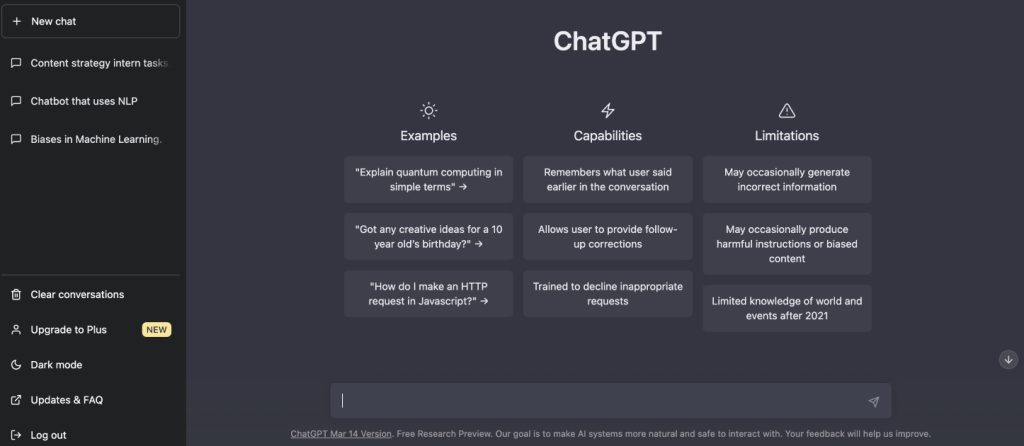
AI summarizers and reading assistants for students
Ever stared at a 40-page PDF and thought, “There’s no way I’m reading all that”? You’re not alone. Thankfully, AI summarizers for students are the academic life hack you’ve been waiting for. These tools condense lengthy readings, highlight key points, and even explain complex topics in simple terms – turning dense research papers into easy-to-digest insights.
11. Scholarcy – your academic shortcut
Scholarcy takes any research paper or journal article and breaks it down into summary flashcards. It identifies the abstract, methods, results, and key references automatically, helping you understand the paper without losing hours to academic jargon.
Best for: Students who need to review multiple papers quickly.
Why it stands out: Turns long readings into short, structured summaries you can review at a glance.

12. TLDR This – for instant content digestion
This simple browser-based AI summarizer for students converts long web pages, PDFs, or articles into short summaries in seconds. It’s perfect for catching up on reading material right before class or making revision notes from online sources.
Best for: Quick summarization of articles, essays, and notes.
Why it stands out: Browser-friendly, clean interface, and instant results.
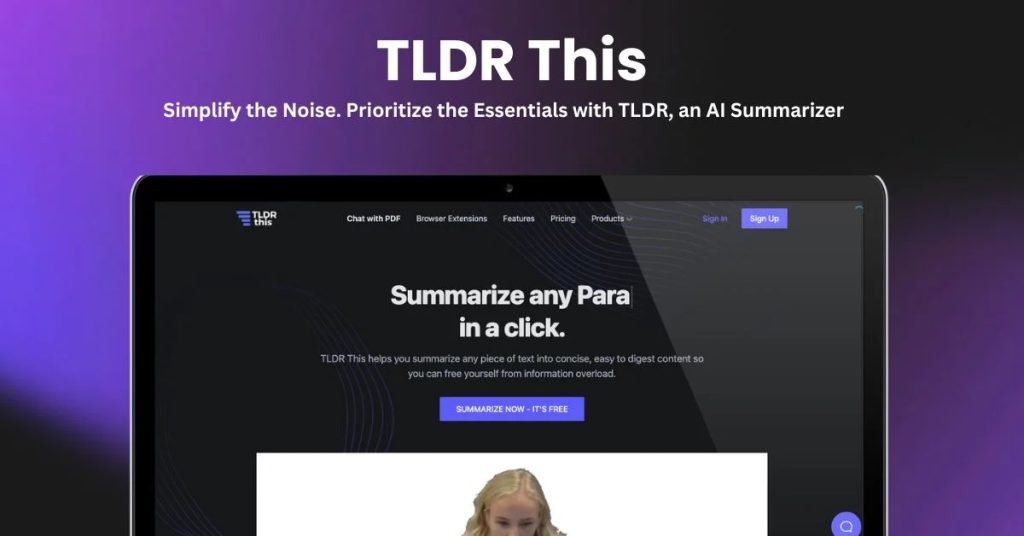
13. Humata AI – your PDF whisperer
Humata AI is like ChatGPT, but for your files. Upload any PDF – a textbook, journal, or lab report – and ask it questions about the content. It answers directly using your document, saving you from endless scrolling.
Best for: Students working with long PDFs or research materials.
Why it stands out: Direct Q&A with your documents; great for research, law, and science students.
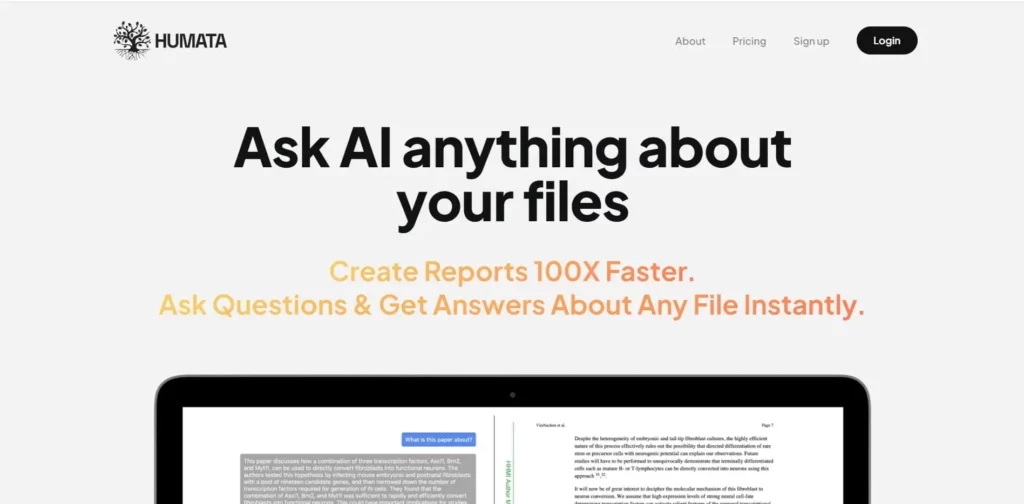
AI flashcard makers and revision tools
If you’ve ever crammed for an exam the night before, you know the struggle of making flashcards manually. Thankfully, AI flashcard makers now do the hard work for you – automatically generating smart, personalized flashcards from your notes, PDFs, or even textbooks. Studying has officially gone from tedious to turbocharged.
14. Quizlet AI – flashcards that think for you
Quizlet’s AI features can now transform your notes into flashcards instantly. Simply upload a document, and it will identify key facts and questions, making it perfect for memorizing complex subjects. The app even adjusts difficulty based on your progress.
Best for: Quick memorization and exam prep.
Why it stands out: Uses AI to predict what you need to study next, improving retention.

15. StudyBot – the all-in-one revision partner
StudyBot combines flashcards, quizzes, and spaced repetition powered by AI. You can upload lecture slides, PDFs, or notes, and it’ll create customized quizzes and flashcards on the spot. It’s also one of the best PDF to flashcards AI tools out there.
Best for: Students who prefer interactive, quiz-style learning.
Why it stands out: Converts your materials into engaging study formats instantly.

Bonus: Anki with AI integrations
Anki is already legendary for spaced repetition, but AI plugins now make it smarter than ever. With integrations that suggest which cards to review or create new ones automatically, you’ll remember more in less time.
Best for: Long-term learning and language memorization.
Why it stands out: Highly customizable with community-driven AI add-ons.
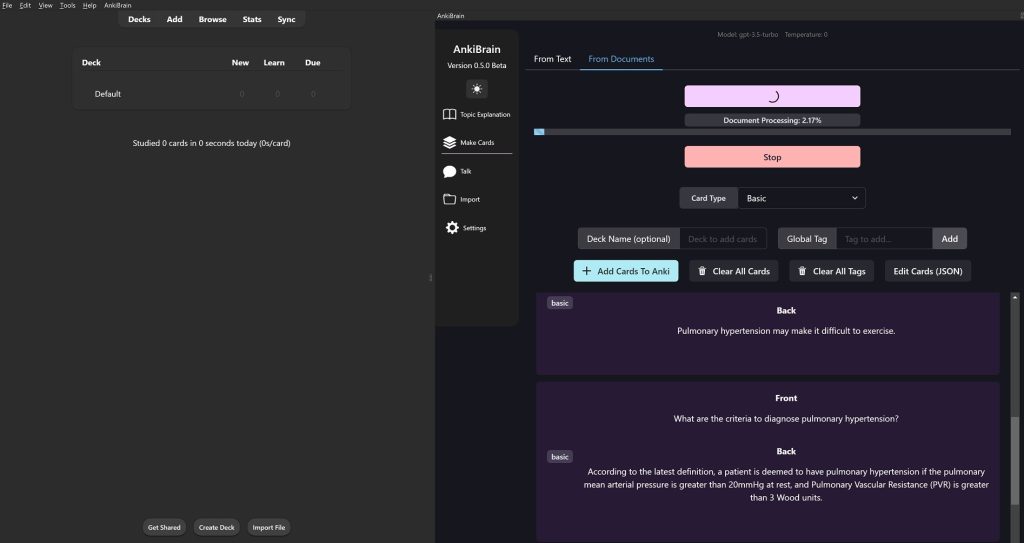
AI tools for homework help and problem solving
Homework – the word alone makes students sigh. But AI has turned that sigh into a smile (or at least a slightly less dramatic groan). Whether you’re stuck on a tricky equation, a confusing grammar question, or a history essay that refuses to flow, these AI homework helpers and AI maths solver apps are here to help you finish faster and understand better.
16. Photomath – the ultimate AI maths solver app
Just snap a picture of a math problem, and Photomath shows you the step-by-step solution. From algebra to calculus, it not only gives the answer but also explains the how behind it – turning confusion into clarity.
Best for: Students struggling with math problems at any level.
Why it stands out: Clear, visual explanations that help you actually learn the process.
17. Mathway – solving equations like a pro
Mathway is another top-tier AI maths solver app that covers everything from basic arithmetic to advanced physics problems. Type or scan a question, and it instantly shows the result with reasoning. It’s like having a math tutor in your pocket.
Best for: Quick math help and step-by-step problem solving.
Why it stands out: Simple interface and wide subject coverage.
18. Socratic by Google – your all-in-one AI homework helper
Socratic uses Google AI to answer homework questions across multiple subjects, not just math. Take a photo of your question, and it’ll explain concepts using videos, web results, and diagrams. It’s one of the best AI study apps for high school and college students alike.
Best for: Students who need multi-subject homework help.
Why it stands out: Google-backed explanations and multimedia learning resources.
19. Grammarly – your AI writing assistant for students
While Grammarly is best known for grammar corrections, it has evolved into a full AI writing assistant for students. It can help structure essays, suggest tone improvements, and refine arguments – perfect for turning a messy first draft into an A-grade essay.
Best for: Essays, assignments, and academic writing.
Why it stands out: Real-time feedback on clarity, tone, and correctness.

AI language learning apps for global learners
Learning a new language used to mean endless flashcards, grammar drills, and awkwardly talking to your dog in Spanish. But now, AI language learning apps make mastering new tongues feel more like chatting with a friend. These smart apps adjust to your skill level, track your pronunciation, and personalize lessons so you can actually speak confidently – not just memorize phrases.
20. Duolingo Max – now powered by GPT-4
Duolingo got a major AI upgrade with Duolingo Max, introducing conversational AI tutors powered by GPT-4. You can now role-play real-life conversations, get instant feedback, and even ask the AI why an answer was wrong. It’s like having a language coach who never gets tired (or judges your accent).
Best for: Beginners to intermediate learners who want interactive practice.
Why it stands out: Real-time feedback and dynamic dialogue practice.
21. Elsa Speak – pronunciation perfected
ELSA uses advanced speech recognition AI to analyze your pronunciation and fluency. It provides instant feedback, highlighting exactly where you can improve. Whether you’re preparing for a presentation or just want to sound natural, ELSA helps you refine your speaking skills fast.
Best for: Students improving pronunciation or presentation skills.
Why it stands out: Detailed phonetic feedback and progress tracking.
22. Memrise – learning from native speakers
Memrise uses AI to teach you through real-world video clips of native speakers. The AI suggests personalized lessons and reviews words you struggle with more frequently. It’s one of the most engaging AI language learning apps for visual learners.
Best for: Visual learners and conversational fluency.
Why it stands out: Real-world examples and spaced repetition powered by AI.

Conclusion: Smarter learning starts with AI
From planning your day to polishing your essays, today’s AI tools for students are reshaping how we learn. Whether it’s an AI-powered study planner keeping you on track, an AI flashcard maker helping you memorize faster, or an AI maths solver app cracking complex equations, these digital assistants are turning study sessions into smart sessions.
The beauty of AI isn’t that it replaces effort – it amplifies it. These apps take care of the repetitive, time-consuming parts of learning so you can focus on what truly matters: understanding, creativity, and growth.
So, as you prepare for another semester, load up your digital backpack with a few of these best AI study apps – and make 2025 the year you study less, learn more, and stress way less.
FAQs: AI tools for students
1. What are the best free AI study apps for students?
Some excellent free options include ChatGPT (for brainstorming and summaries), Notion AI (for organizing notes), and Quizlet AI (for flashcards). Free tiers of tools like Otter.ai and Grammarly also offer powerful study support.
2. Is it safe to use AI for research and writing?
Yes, as long as you use AI responsibly – for brainstorming, outlining, and editing – not for submitting AI-generated work as your own. Always fact-check and cite credible sources.
3. Which AI app is best for solving math problems?
Photomath and Mathway are two of the best AI maths solver apps, providing step-by-step solutions and explanations for equations at all levels.
4. Can AI help improve my writing and essays?
Absolutely! Tools like Grammarly, ChatGPT, and Jenni AI are designed as AI writing assistants for students – they help with structure, grammar, and clarity while keeping your voice authentic.
5. Are AI tools useful for language learners?
Definitely. Apps like Duolingo Max, ELSA Speak, and Memrise use AI to personalize lessons, analyze pronunciation, and create interactive learning experiences that actually stick.
6. What’s the best all-round AI tool for students?
If you had to pick just one, ChatGPT is the most versatile. It can plan study schedules, summarize notes, explain topics, and even act as your AI homework helper – all in one chat window.