Introduction: smart studying without spending big
Heading off to college comes with excitement, nerves, and, unfortunately, a mountain of expenses—tuition, textbooks, housing deposits, and even those mysterious “campus activity fees” no one can explain. Add to that the pressure of needing a good laptop, and it’s easy to feel overwhelmed when you see Apple MacBook’s or premium Windows laptops priced well above $1,200 (£1,200).
Here’s the good news: you don’t need to spend a fortune to get a dependable laptop that will keep up with your studies, online classes, and late-night essay marathons. In 2025, laptops under $500 (£500) are more capable than ever. They can handle note-taking, Zoom lectures, research, streaming, and even some creative tasks or light coding.
This guide walks you through what to look for in a budget-friendly laptop, highlights the best picks under $500/£500 for students, and helps you decide which one suits your college lifestyle best. Whether you’re starting freshman year or upgrading your old high school laptop, these affordable machines are built to last through late nights, busy schedules, and Netflix breaks.

What to look for in a college laptop under $500/£500
Not all budget laptops are worth buying. Some are fast and reliable, while others cut corners where it hurts most. Here’s a breakdown of the features that matter when choosing a student-friendly laptop:
1. Performance
- Processor: Go for Intel Core i3 (12th gen or newer) or AMD Ryzen 3/5. These chips provide enough power for essays, browsing, and Zoom calls. Avoid older Intel Celeron or Athlon CPUs—they’ll feel slow.
- Memory (RAM): 8 GB is the new standard. It allows you to keep multiple tabs and apps open without lag. 4 GB is not enough for college life.
- Storage: SSD is a must. A 128 GB SSD is fine if you use cloud storage, but 256 GB is ideal for saving assignments, lecture recordings, and media.
2. Battery life
Aim for at least 8 hours of real-world use. The best budget laptops push closer to 10–12 hours, perfect for long lecture days or campus hopping without a charger.
3. Portability
Carrying a heavy laptop daily gets old fast. Look for models under 4 lbs (1.8 kg). Sleeker, lighter laptops make commuting across campus or working in cafés much easier.
4. Display
A Full HD (1080p) screen is non-negotiable for reading, writing, and streaming. Touchscreens and 2-in-1 convertibles add versatility for note-taking and design work.
5. Keyboard and build quality
Since you’ll type thousands of words per semester, a solid keyboard is crucial. At this budget, most laptops use sturdy plastic builds. That’s fine—just avoid flimsy designs.
6. Price-to-value
At $500, you won’t get a premium metal body, but you should prioritize RAM, storage, and battery life over aesthetics.
7. Operating system
- Windows: Best for engineering, IT, or creative majors that need specialized software.
- Chromebooks: Great for cloud-first students who mainly use Google Docs, Gmail, and web apps.

Best college-ready laptops under $500/£500 (2025)
After comparing reviews, specs, and student feedback in the USA and UK, here are the top picks this year:
💻 1. Acer Aspire 5 (best all-rounder)
- Price: USA ~$480 | UK ~£450
- Specs: Intel Core i3 (13th gen), 8 GB RAM, 256 GB SSD, 15.6″ Full HD
- Battery life: 8 hours
- Weight: 3.9 lbs / 1.8 kg
Why students love it: The Acer Aspire 5 is dependable, spacious, and powerful enough for everyday college needs. It handles essays, video calls, and research tabs with ease. It also has plenty of ports, including HDMI and USB-A, making it easy to connect to projectors or monitors.

💻 2. Lenovo IdeaPad Flex 5i (best 2-in-1 flexibility)
- Price: USA ~$499 | UK ~£470
- Specs: Intel Core i3, 8 GB RAM, 256 GB SSD, 14″ FHD touchscreen
- Battery life: 9–10 hours
- Weight: 3.6 lbs / 1.6 kg
Why students love it: This 2-in-1 convertible laptop doubles as a tablet. It’s perfect for digital note-taking with a stylus, sketching diagrams in class, or watching shows in tent mode. The touchscreen is smooth, and the flexibility makes it a great fit for creative or hands-on learners.

💻 3. HP Chromebook x360 14c (best for cloud-first students)
- Price: USA ~$420 | UK ~£430
- Specs: Intel Pentium Gold or i3, 8 GB RAM, 128 GB storage, 14″ FHD touchscreen
- Battery life: 12 hours
- Weight: 3.5 lbs / 1.6 kg
Why students love it: If you live in Google Docs, Gmail, and Google Drive, this Chromebook is unbeatable. It’s lightweight, fast, and lasts all day without needing a charge. Automatic updates and virus protection keep it stress-free for students who don’t want tech headaches.

💻 4. ASUS VivoBook Go 15 (best lightweight Windows option)
- Price: USA ~$430 | UK ~£420
- Specs: AMD Ryzen 3, 8 GB RAM, 256 GB SSD, 15.6″ Full HD
- Battery life: 9 hours
- Weight: 3.4 lbs / 1.5 kg
Why students love it: This slim, lightweight laptop is built for students who are constantly on the move. Despite its portability, it has a large screen, making it excellent for both classwork and late-night Netflix.

💻 5. Dell Inspiron 15 3525 (best for multitasking)
- Price: USA ~$490 | UK ~£495
- Specs: AMD Ryzen 5 5500U, 8 GB RAM, 256 GB SSD, 15.6″ Full HD
- Battery life: 8 hours
- Weight: 3.8 lbs / 1.7 kg
Why students love it: The Ryzen 5 chip makes this one of the fastest laptops in the $500 range. It’s perfect for students who juggle multiple apps, endless Chrome tabs, Spotify, and video calls simultaneously.

💻 6. Microsoft Surface Laptop Go 3 (best for style & portability)
- Price: USA ~$499 | UK ~£460
- Specs: Intel Core i3, 8 GB RAM, 128 GB SSD, 12.4″ PixelSense touchscreen
- Battery life: 9 hours
- Weight: 2.5 lbs / 1.1 kg
Why students love it: With its sleek design and premium feel, this is the most stylish option under $500. It’s ultra-light and perfect for students who want Apple-like aesthetics without the high price.

Quick comparison table
| Laptop | Price (USA/UK) | Best for | Battery | Weight |
| Acer Aspire 5 | $480 / £450 | All-rounder | 8 hrs | 3.9 lbs / 1.8 kg |
| Lenovo Flex 5i | $499 / £470 | 2-in-1 flexibility | 10 hrs | 3.6 lbs / 1.6 kg |
| HP Chromebook x360 | $420 / £430 | Cloud-first work | 12 hrs | 3.5 lbs / 1.6 kg |
| ASUS VivoBook Go 15 | $430 / £420 | Lightweight | 9 hrs | 3.4 lbs / 1.5 kg |
| Dell Inspiron 15 3525 | $490 / £495 | Multitasking | 8 hrs | 3.8 lbs / 1.7 kg |
| Surface Laptop Go 3 | $499 / £460 | Style & portability | 9 hrs | 2.5 lbs / 1.1 kg |
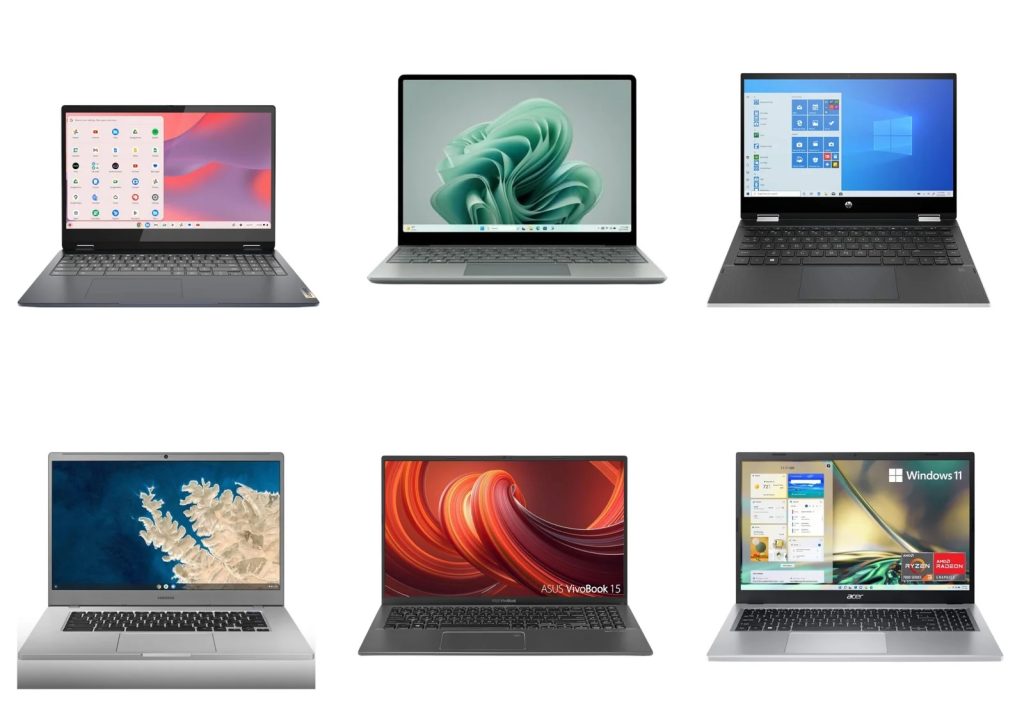
Buying tips: how to make your budget go further
- Shop sales: Back-to-school and Black Friday deals can drop prices below $400/£400.
- Check refurbished models: Certified refurbished laptops often look and perform like new, with warranties included.
- Student discounts: Brands like Dell, HP, and Microsoft offer student pricing—always check before buying.
- Bundles: Some retailers throw in Office 365, headphones, or cases for free.
Who should buy each laptop
- Freshmen & budget-conscious students: Acer Aspire 5 or ASUS VivoBook Go 15.
- Creative majors & note-takers: Lenovo Flex 5i (2-in-1 + stylus support).
- Cloud-first learners: HP Chromebook x360 (Google Workspace users).
- Style lovers: Microsoft Surface Laptop Go 3.
- Heavy multitaskers: Dell Inspiron 15 3525 with Ryzen 5 chip.
Honorable mentions & alternatives
- Acer Swift 3: Often dips under £500 in UK sales.
- Lenovo Duet 5 Chromebook: Super portable, great for light users.
- HP Pavilion series: Occasionally discounted under $500 in the US.
Student life: how these laptops make a difference
- Lecture halls: Long battery life = no outlet stress.
- Libraries & cafés: Lightweight builds make them easy to carry.
- Dorms: Full HD screens double as mini TVs.
- Group projects: Good webcams and mics make Zoom smoother.
- Note-taking: Convertibles like the Lenovo Flex 5i make handwritten notes easy.

Common mistakes to avoid
- Buying less than 8 GB RAM → You’ll regret it once Chrome eats memory.
- Choosing HDD over SSD → Sluggish boot times aren’t worth the savings.
- Paying for looks → Specs matter more than shiny aluminum finishes.
- Ignoring ports → Check if you’ll need HDMI, USB-C, or an SD card slot.
Premium comparison: budget laptops vs. MacBook Air & Surface Pro
You might wonder: why not save up for a MacBook Air M2 or Surface Pro 10?
- MacBook Air M2 (from $1,099/£1,099): Incredible build, M2 chip, all-day battery. But at more than double the price, it’s a luxury, not a necessity.
- Surface Pro 10 (from $999/£999): Great for creatives and professionals but expensive when you add the keyboard and accessories.
For most students, a sub-$500 laptop gets the job done without debt. Unless you’re in design, film editing, or gaming, you won’t miss the premium models.
Final thoughts: make the smart (and affordable) choice
A good college laptop doesn’t have to cost a fortune. The laptops in this guide prove that under $500/£500, you can get reliable performance, strong battery life, and the features you need for essays, streaming, and classes.
Whether you prioritize style, multitasking, or long-lasting battery, there’s an option here for you. And the best part? You’ll save money for things that matter—like books, food, or maybe a weekend trip with friends.
FAQs
Q: Are laptops under $500/£500 really good for students?
A: Yes. Modern budget laptops easily handle coursework, video calls, streaming, and multitasking.
Q: Can I game on these laptops?
A: Light games like Minecraft, Stardew Valley, or Roblox run fine. For AAA gaming, look at higher-end machines.
Q: Which is better for students—Windows or Chromebook?
A: If you need specific software, go with Windows. If you live in the cloud (Google Docs, Gmail, etc.), a Chromebook is lightweight and hassle-free.
Q: How much RAM do I need?
A: 8 GB is the sweet spot. Don’t settle for 4 GB—it will feel outdated fast.
Q: What’s the biggest compromise at this price?
A: You’ll usually get plastic builds and limited storage (128–256 GB). But performance is still great for student life.

