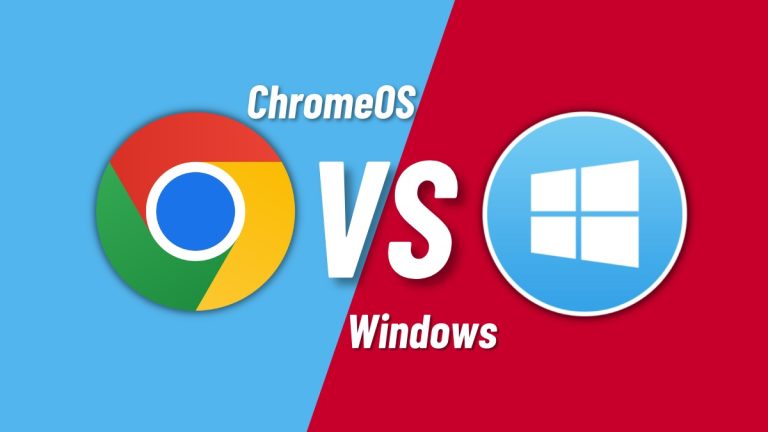Introduction
Choosing the best operating system for students or professionals in schools and workplaces isn’t as simple as picking the newest laptop. With Windows 12 on the horizon and ChromeOS Flex gaining popularity as a lightweight and free operating system for PC, the debate has never been more relevant. Both platforms promise performance, security, and productivity—but which one truly fits your needs?
In this detailed breakdown, we’ll compare Windows 12 vs ChromeOS Flex in terms of features, system requirements, installation, compatibility, security, and real-world use cases for work and school. By the end, you’ll know whether you should lean toward a Windows laptop for students or breathe new life into an old device with ChromeOS Flex.
What is Windows 12?
Windows 12 is Microsoft’s upcoming flagship operating system. While still unreleased at the time of writing, leaks and announcements hint at some powerful updates designed to keep Windows ahead of the competition.
Key Windows 12 features
- AI integration: Microsoft is embedding Copilot AI across Windows to help with writing, coding, and productivity tasks. Think of it as your digital assistant that can summarize documents, write emails, or even generate code snippets.
- Redesigned interface: Expect a more minimalistic look inspired by macOS and ChromeOS, with floating taskbars, rounded edges, and widgets that feel modern yet intuitive.
- Cloud-based updates: Faster, modular updates will reduce downtime and improve reliability. No more waiting half an hour for your laptop to reboot after a surprise update.
- Improved multitasking: Snap layouts, virtual desktops, and enhanced window management will help users juggle multiple apps with ease. For students, this means taking notes while attending Zoom classes and keeping research tabs organized.
- Better gaming support: Windows remains the go-to OS for gamers, and Windows 12 is expected to optimize DirectX 12 Ultimate performance, making it ideal for gaming after class.
- Cross-device sync: Integration with Android smartphones, tablets, and even cloud PCs will likely improve, giving users a seamless experience.
Windows 12 system requirements (expected)
- Processor: Intel Core i5 8th gen or AMD Ryzen 3000 and newer
- RAM: Minimum 8 GB, recommended 16 GB
- Storage: 64 GB SSD or larger
- GPU: DirectX 12 compatible graphics with WDDM 2.0 driver
- TPM 2.0: Trusted Platform Module required (like Windows 11)
These requirements show that Windows 12 won’t be kind to very old laptops, which might struggle to keep up.
What is ChromeOS Flex?
ChromeOS Flex is Google’s lightweight operating system designed to run on older hardware. Unlike regular ChromeOS, which comes pre-installed on Chromebooks, ChromeOS Flex can be installed on most Windows and Mac machines—making it an attractive free operating system for PC users who don’t want to invest in new hardware.
Why ChromeOS Flex is different from ChromeOS
- Installation method: ChromeOS is factory-installed, while ChromeOS Flex is a downloadable OS you can install via USB.
- Hardware compatibility: ChromeOS runs on Google-certified Chromebooks; ChromeOS Flex supports a wide range of older PCs and Macs.
- Features: Both have the same core Google apps, but Flex lacks Android app support (a key limitation for some).
- Management tools: ChromeOS Flex is particularly popular in schools and businesses, where IT teams can centrally manage devices.
ChromeOS Flex compatibility
- Works on PCs and Macs from the last 10+ years.
- Certified models list available on Google’s site.
- Even unsupported devices may run, but with reduced stability.
ChromeOS Flex installation
- Download the ChromeOS Flex installer via the Chromebook Recovery Utility in Chrome.
- Create a bootable USB drive.
- Boot your PC/Mac from USB.
- Try it in “Live mode” without installing, or go all-in with a permanent installation.
This ease of installation makes ChromeOS Flex appealing to anyone wanting a quick transformation of their old machine.
Windows laptop for students: Pros and cons
When it comes to students choosing between Chromebook vs Windows laptop, the decision often depends on software needs and budget.
Pros of Windows laptops
- Software compatibility: Runs everything from Microsoft Office to Adobe Creative Cloud and AutoCAD, which are often required in schools.
- Gaming support: Ideal for students who also game, making it versatile for both study and play.
- Hardware variety: Available across every price range, from budget-friendly devices to powerful workstations.
- Offline capabilities: Works just as well offline, unlike Chromebooks which rely heavily on internet connectivity.
- Peripheral support: Works seamlessly with printers, scanners, and other school equipment.
Cons of Windows laptops
- Higher cost: Premium Windows laptops can be pricey compared to Chromebooks.
- Security risks: Malware remains a concern, requiring antivirus software and constant updates.
- Heavier system requirements: Not ideal for very old laptops, which may struggle with newer versions.
- Battery life: Many Windows laptops have shorter battery life compared to Chromebooks.
Chromebook vs Windows laptop: Which is better for school?
When comparing Chromebook vs Windows laptop, the differences come down to use cases:
- For online learning: Chromebooks shine with Google Classroom, Google Docs, and cloud tools. They are lightweight, affordable, and perfect for schools where every student needs a device.
- For hybrid/advanced coursework: Windows laptops are better for programming, engineering, design, and business students who need specialized software.
- For budget users: ChromeOS Flex can turn an old PC into a Chromebook-like machine for free, saving hundreds of dollars.
- For long-term versatility: Windows laptops offer broader software support and upgrade options.
ChromeOS Flex security: How safe is it?
One of the biggest selling points of ChromeOS Flex security is its design:
- Automatic updates: Regular background updates keep your system patched without interruptions.
- Sandboxing: Each app runs in its own secure container, so one app’s issue won’t compromise the entire system.
- Verified boot: The OS checks itself every time it boots, ensuring no tampering has occurred.
- Limited malware risk: Since Flex doesn’t run Windows executables, it avoids the vast majority of viruses and malware.
Compared to Windows 12, ChromeOS Flex is simpler and more secure by default. However, Windows 12 will include enhanced AI-driven security and TPM 2.0 encryption, making it robust for businesses and enterprise users.
Lightweight OS for old laptop: Why ChromeOS Flex wins
If you’ve got an old laptop that struggles with Windows 10 or 11, ChromeOS Flex could be your savior. It’s a lightweight OS for old laptops, designed to run smoothly with limited RAM and aging CPUs.
- Breathes life into old hardware.
- Boots in seconds.
- Uses fewer system resources.
- Perfect for web browsing, note-taking, online classes, and streaming.
- Great for students who don’t want to spend extra money on a new device.
Meanwhile, Windows 12’s higher system requirements mean it won’t be a realistic option for many older machines.

Windows 12 vs ChromeOS Flex: Head-to-head comparison
| Feature | Windows 12 | ChromeOS Flex |
| Price | Paid (license or included with new laptop) | Free |
| System requirements | High | Very low |
| Software support | Full desktop apps, gaming | Web apps, Linux apps (limited) |
| Security | Advanced AI + TPM 2.0 | Verified boot, sandboxing |
| Best for | Students needing advanced software, professionals, gamers | Students on a budget, old laptop users, light productivity |
| Offline use | Excellent | Limited without internet |
| Android app support | Likely via Windows Subsystem | Not available in Flex |
Future outlook: Where are these operating systems heading?
Both Windows 12 and ChromeOS Flex are future-focused, but in very different ways.
- Windows 12 is pushing toward AI integration and enterprise-grade security, making it a powerhouse for productivity and creativity. Expect more features that rely on cloud computing and tighter integration with Microsoft 365 and Azure.
- ChromeOS Flex is focusing on accessibility and sustainability. By letting schools and businesses recycle old devices, Google is reducing e-waste and making education more affordable. While it may never rival Windows in terms of desktop apps, its simplicity and cloud-first approach make it highly practical.
Which is better for work and school?
- Choose Windows 12 if: You need advanced software, offline access, or gaming. It’s best for students in STEM, design, or business fields, as well as professionals juggling multiple tasks.
- Choose ChromeOS Flex if: You want a free, lightweight OS for old laptops, or rely mainly on cloud apps. It’s perfect for younger students, budget-conscious users, and schools looking for low-cost device management.
Ultimately, there’s no universal winner—just the right OS for your needs.
Final thoughts
When it comes to Windows 12 vs ChromeOS Flex, the decision depends on whether you prioritize power or simplicity. Windows 12 offers cutting-edge features, AI integration, and full compatibility with all major software—perfect for students in demanding fields and professionals. On the other hand, ChromeOS Flex is a free operating system for PC that makes old laptops feel brand-new, delivering security and simplicity for everyday work and school tasks.
If you’re a student or professional who needs versatility and doesn’t mind system requirements, Windows 12 will likely be your best bet. If you’re looking for a lightweight OS for old laptops or just need reliable web-based performance, ChromeOS Flex is unbeatable.
FAQs
1. Is ChromeOS Flex better than ChromeOS?
Not exactly. ChromeOS Flex is great for older devices and offers nearly the same interface, but it lacks Android app support, which is a major advantage of regular ChromeOS. If you rely on Android apps for productivity or entertainment, a Chromebook with standard ChromeOS may be a better choice.
2. Can I install ChromeOS Flex on any laptop?
Most laptops are supported, especially models listed on Google’s certified compatibility list. Even unsupported devices may work, but you might face issues with Wi-Fi, cameras, or graphics. It’s best to check the certified list before committing to installation.
3. Is Windows 12 free?
No, Windows 12 will likely require a paid license or come pre-installed on new devices. Microsoft has never released a flagship Windows version entirely free, so budget-conscious users may prefer ChromeOS Flex as a no-cost alternative.
4. Which OS is more secure, Windows 12 or ChromeOS Flex?
ChromeOS Flex is inherently more secure for casual users because of sandboxing and verified boot. Windows 12, however, will come with enterprise-level protections, AI-driven threat detection, and TPM-based encryption—making it the better choice for professionals handling sensitive data.
5. Can ChromeOS Flex run Microsoft Office?
Yes, but only the web-based or Progressive Web App (PWA) versions of Microsoft Office are available. For students who just need Word, Excel, and PowerPoint, this is sufficient. However, professionals requiring full desktop apps must stick with Windows.
6. Is ChromeOS Flex a good choice for schools?
Absolutely. ChromeOS Flex is perfect for schools because it’s free, easy to manage, and highly secure. IT teams can remotely manage updates and restrictions, making it an affordable solution for classrooms.